728x90
반응형
안녕하세요 욱승임당
이번 포스팅에서는 사소한데 사소하기엔 시간이 좀 걸린 이슈에 대해 포스팅 해볼까 합니다
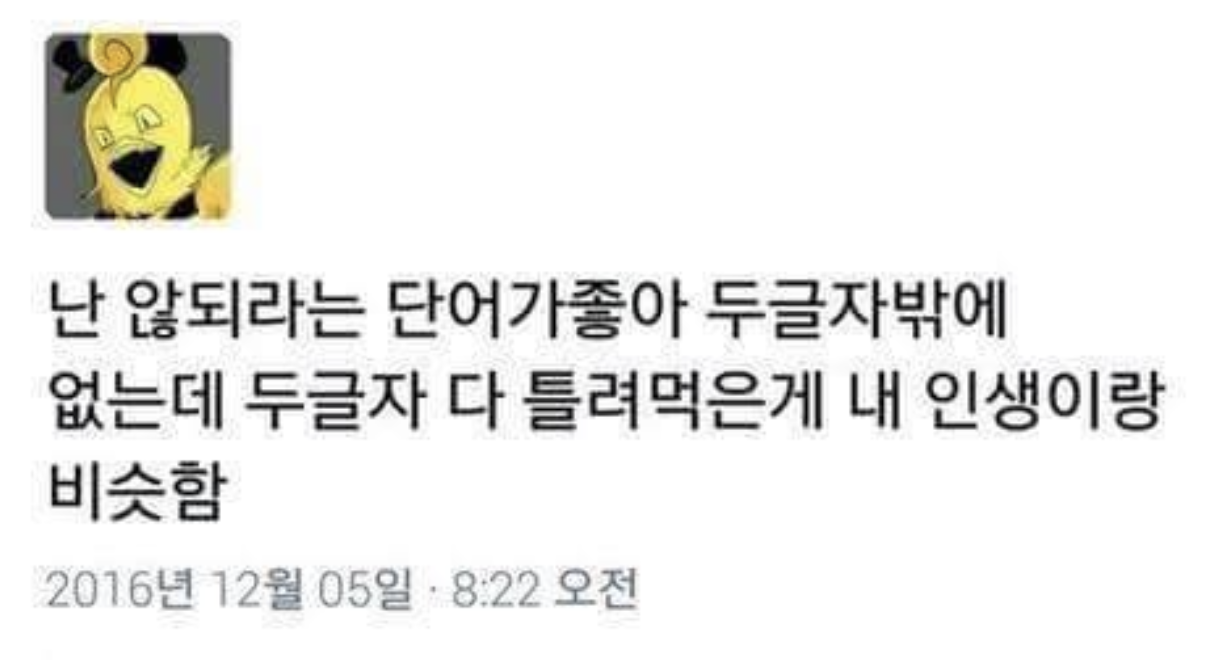
이슈

화면 이동 할때 상단에 SafeArea Background Color가 일시적으로 변경되는게 보이시나요?
결론부터 말해주면 문제점은 SafeArea의 색과 네비바의 색이 불일치 하기 때문에 저러코롬 이상하게 화면이동 되는 것! 임!
그래서 SafeArea Background Color를 .white로 변경해주믄 댐
이슈 해결
그 중 'SafeAreaBrush'라는 라이브러리를 사용하여 이슈를 해결했다.
Reference
[iOS/Swift] Safe Area를 색칠하는 방법
노치 디자인의 Safe Area를 색칠하는 여러 가지 방법 위의 이미지처럼 상단과 하단 Safe Area의 색을 다르게 설정해야 하는 상황이 생겼다. 우선 내가 먼저 알고 있었던 Safe Area에 색깔을 설정하는 방
cloverlaun.tistory.com
Podfile
pod 'SafeAreaBrush' # safeAreaColor
import
import SafeAreaBrush
구현
// MARK: - SafeArea Background Color 변경
func setSafeAreaBackgroundColor() {
fillSafeArea(position: .top, color: .white)
fillSafeArea(position: .left, color: .white)
fillSafeArea(position: .right, color: .white)
fillSafeArea(position: .bottom, color: .white)
}
Full Code
import Foundation
import UIKit
import SafeAreaBrush
final class MainViewController: UITabBarController {
let fontManager = FontManager.shared
override func viewDidLoad() {
super.viewDidLoad()
setSafeAreaBackgroundColor()
setTabbar()
setAttribute()
}
// MARK: - SafeArea Background Color 변경
func setSafeAreaBackgroundColor() {
fillSafeArea(position: .top, color: .white)
fillSafeArea(position: .left, color: .white)
fillSafeArea(position: .right, color: .white)
fillSafeArea(position: .bottom, color: .white)
}
// MARK: - Tabbar Setting
func setTabbar() {
let appearanceTabbar = UITabBarAppearance()
appearanceTabbar.configureWithOpaqueBackground()
appearanceTabbar.backgroundColor = UIColor.white
tabBar.standardAppearance = appearanceTabbar
tabBar.tintColor = .black
tabBar.backgroundColor = .white
}
// MARK: - Tabbar 화면이동 및 눌렸을때/눌리지 않았을때 이미지 Set
func setAttribute() {
// MARK: - UIBar Create NavigtaionController
viewControllers = [
createNavController(for: HomeViewController(), title: NSLocalizedString("Home", comment: ""), image: UIImage(named: "Home")!, selectedImage: UIImage(named: "Home_fill")!),
createNavController(for: OrderViewController(), title: NSLocalizedString("Order", comment: ""), image: UIImage(named: "Coffee")!, selectedImage: UIImage(named: "Coffee_fill")!),
createNavController(for: MyPageViewController(), title: NSLocalizedString("My Page", comment: ""), image: UIImage(named: "User_box_light")!, selectedImage: UIImage(named: "User_box_duotone_line")!)
]
}
// MARK: - Tabbar 화면이동 및 눌렸을때/눌리지 않았을때 이미지 Set
fileprivate func createNavController(for rootViewController: UIViewController, title: String?, image: UIImage, selectedImage: UIImage) -> UIViewController {
let navController = UINavigationController(rootViewController: rootViewController)
navController.navigationBar.isTranslucent = false
navController.navigationBar.backgroundColor = .white
navController.tabBarItem.title = title
navController.tabBarItem.image = image
navController.tabBarItem.selectedImage = selectedImage
navController.interactivePopGestureRecognizer?.delegate = nil // 스와이프 제스처 enable true
return navController
}
}
Full Code라 기존에 쓰던 코드도 같이 첨부 하였음..
Tabbar를 만들고 구현하는 로직인데 활용 해도 좋을듯 함 ㅎㅎ
결과

결론
'뭐이런 황당한 버그가?' 했었지만 언제나 그랬듯 정답을 찾쟈 ㅋ
나 좀 멋있을지도?
728x90
반응형
'iOS > Swift' 카테고리의 다른 글
| [Swift] Get DeviceModel Name, 디바이스 모델명 가져오기 (0) | 2023.10.05 |
|---|---|
| [Swift] 시뮬레이터 디바이스 모델명 가져오기 / Get Simulator IPhone Model Name (0) | 2023.08.25 |
| [Swift] Hotspot Configuration, 핫스팟 연결 (1) | 2023.05.24 |
| [Swift] RxSwift+MVVM, Sign In with Apple 애플 로그인 (0) | 2023.05.23 |
| [Swift] UITableView Cell 밀어서 삭제 (0) | 2023.05.21 |